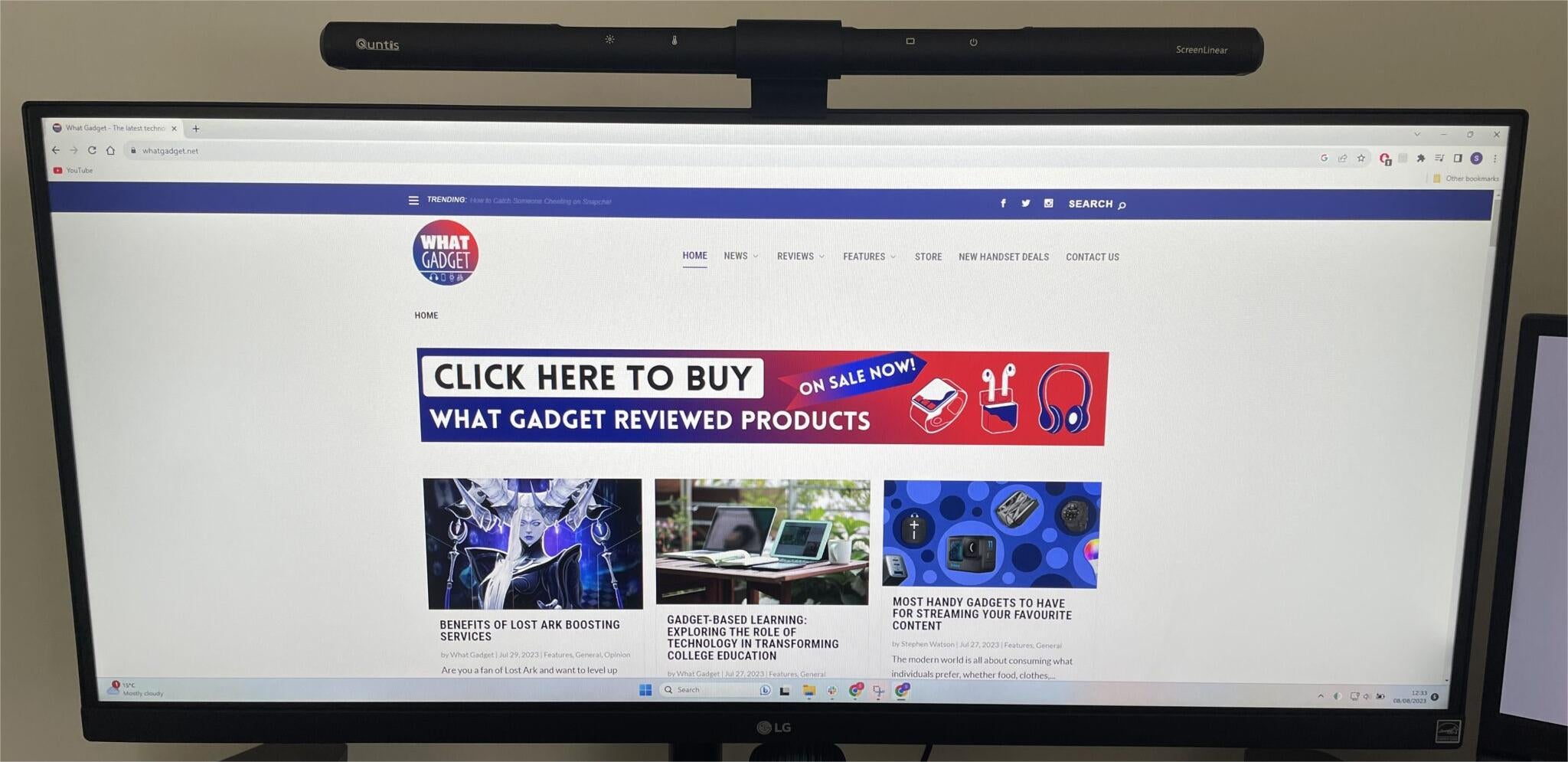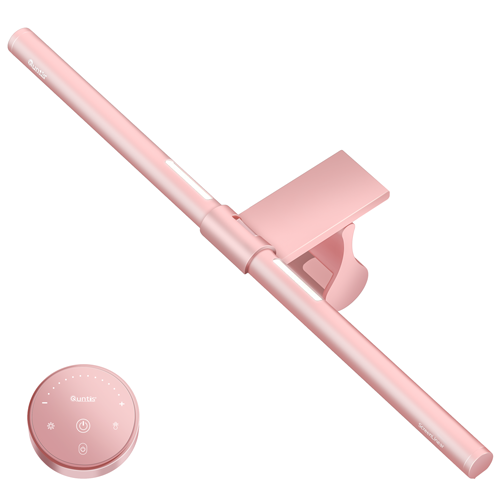Our lives are entwined with screens, and this digital dependency has brought both convenience and concerns. Whether it’s for work, entertainment, or study, we find ourselves spending extended hours in front of computer monitors. While modern displays offer stunning visuals, prolonged screen time can lead to eye strain and discomfort. This is where monitor light bars come to the rescue, ensuring a comfortable and well-lit workspace.
Quntis, a prominent brand in this arena, understands the importance of quality lighting for screen-intensive tasks. They’ve gone a step further by offering two distinct models to cater to different user requirements. Our experts have tested and reviewed both models, i.e., Quntis Monitor Light Bar PRO+ with remote control and Quntis Computer Monitor Lamp. Have a look and ensure eye-friendly illumination in your space.
Why Should You Use a Monitor Light Bar?
Using a monitor light bar like the Quntis Monitor Light Bar offers several compelling benefits:
- Monitor light bars provide soft and adjustable lighting that reduces glare, eye strain, and discomfort caused by prolonged screen exposure. Using this light bar is particularly beneficial during long work or gaming sessions.
- Proper lighting can improve your focus and productivity, allowing you to work efficiently without straining your eyes. If you work on tasks that require high levels of concentration, use a monitor light bar.
- The adjustable lighting of monitor light bars ensures that your eyes remain comfortable in various lighting conditions. You can customize the brightness to suit your preferences.
- Monitor light bars can cut across and diffuse natural sunlight or harsh artificial lighting, minimizing glare on your screen and reducing reflections.
- These light bars can be easily attached to the top of your monitor, saving precious desk space and providing focused illumination exactly where you need it.
- Whether you’re working in a dark room or need extra lighting in a corner, monitor light bars are a practical solution to ensure you have adequate visibility.
- With reduced eye strain and discomfort, monitor light bars contribute to better eye health and overall well-being.
Quntis Monitor Light Bar Review
We have considered certain parameters during our evaluation. The Quntis Monitor Light Bar Pro+ and Quntis Computer Monitor Lamp have gained attention for enhancing workspace lighting, particularly for computer setups. We assessed these lighting solutions with a focus on their ability to reduce eye strain, automatic dimming capabilities, ease of control, compatibility with different monitor sizes, and their overall impact on workspace comfort.
Keeping these in mind, we have provided you with insights into the performance and features of Quntis Monitor Light Bars. Go through now.
Quntis Monitor Light Bar PRO+ with Remote Control
The Quntis Monitor Light Bar PRO+ with Remote Control is a remarkable addition to any workspace, especially for those who spend extended hours in front of a computer screen.
This model offers precision lighting control with stepless dimming. You can easily adjust the brightness and color temperature to suit your specific needs. The CRI95 rating ensures true-to-life colors. Moreover, its auto-dimming function stands out. The light brightness automatically adjusts to match the surrounding ambient lighting, reducing strain on your eyes.
The Quntis Monitor Light Bar PRO+ also includes a smart remote control coupled with a user-friendly way to adjust the light settings, making it effortless to customize the lighting to your preferences. It is designed to fit 15-24-inch monitors. The versatile clip-on design allows you to install it easily on different screen sizes. With an asymmetrical optical design, this light bar ensures that the illumination is directed toward your workspace and not your screen, effectively reducing glare.
Features
- Stepless Dimming: Precisely control the brightness and color temperature ranging from 3000K to 6500K to suit your preferences and reduce eye strain.
- Auto-Dimming: The light adjusts its brightness based on ambient lighting, preventing screen glare.
- Smart Remote Control: Effortlessly customize the lighting as per your workspace requirements with the included remote control.
- Compatibility: Designed for 15-24-inch monitors, it’s versatile for various setups.
- Anti-Glare Design: Asymmetrical optical design directs light towards your workspace, reducing screen glare.
Quntis Computer Monitor Lamp, Screen Monitor Light Bar for Eye Caring
The Quntis Computer Monitor Lamp is specifically designed to prioritize eye comfort during extended screen time. This model provides gentle and evenly distributed lighting that reduces eye strain and fatigue. The touch-activated buttons allow you to adjust the brightness to your liking. It features stepless hue adjustment, enabling you to fine-tune the color temperature and reduce glare.
The Quntis Computer Monitor Lamp can automatically adjust the brightness according to the surrounding light conditions. With its compact and clip-on design, this light bar saves valuable desk space. It’s compatible with curved and flat monitors, making it suitable for a wide range of desktop setups. Beyond eye care, this light bar is ideal for reading, working, or gaming. It enhances the overall visual experience without causing discomfort to your eyes.
Features
- Eye-Friendly Lighting: Provides gentle and evenly distributed lighting to reduce eye strain.
- Stepless Hue Adjustment: Fine-tune color temperature (3000K-6500K) to reduce glare.
- Auto-Dimming: Adjusts brightness according to ambient light conditions.
- Space-Saving Design: Compact clip-on design saves desk space.
- Versatile Application: Ideal for reading, working, or gaming, in addition to eye care.
How to Choose the Best Monitor Light Bar?
- Brightness and Color Temperature: Look for a light bar with adjustable brightness levels and color temperatures to match your workspace and preferences.
- Size and Fit: Ensure the light bar is compatible with your monitor size and design. Some light bars are designed for larger screens, while others are more versatile.
- Adjustability: A light bar with adjustable angles and settings allows you to customize the lighting to your liking.
- Glare Reduction: Opt for a model with features like asymmetric lighting to minimize screen glare.
- Ease of Installation: Consider how easy it is to mount or attach the light bar to your monitor. Models with adjustable clips or adhesive mounts can make installation a breeze.
- Additional Features: Some light bars come with extras like remote controls, auto-dimming, or color-changing modes. Evaluate if these features align with your needs.
- Price: Set a budget and compare options within your price range. There are quality light bars available at various price points.
- Reviews and Recommendations: Read reviews and seek recommendations from trusted sources to get insights into real-world performance.
Final Thoughts
Quntis offers two exceptional monitor lighting solutions that cater to diverse user needs. The Quntis Monitor Light Bar PRO+ is versatile with its remote control, curved monitor compatibility, customizable lighting, and anti-blue light certification. It comes under the premium light bar segment and is most suitable for screen-intensive tasks.
On the other hand, the Quntis Computer Monitor Lamp focuses on providing eye-caring illumination and saving desk space. Depending on your specific requirements, either of these Quntis products can significantly improve your workspace’s lighting and reduce eye strain during extended screen time. Make your choice and sign up for a comfortable visual experience.