
Reduce Eye Strain and headache While working with computer - Quntis
What is digital eye strain?
With the increasing use of technology in our daily lives, it's not surprising that eye strain and headaches have become a common problem for many people. Not only do we need lighting at night, but we also it during the day. However, unreasonable lighting equipment can cause eye fatigue and lead to eye strain and myopia.
How to relieve eye strain?
The good news is. Quntis ScreenLinear is here to revolutionize the way you work and play make your eyes feel better.
The benefits of Quntis monitor light bar
Quntis Screenbar Lights are LED lights that are designed to provide a soft and comfortable lighting solution for your eyes. They are installed above your computer screen and emit a soft, adjustable light that reduces eye strain and headaches caused by prolonged screen time. Let’s learn deeply about the principle of Quntis computer light bar.
Blue light hazard
Blue light, due to its short wavelength, primarily focuses on the center of the retina. Prolonged exposure to this type of light can lead to heightened visual fatigue and myopia. Furthermore, the photochemical damage it causes can affect the retina, potentially resulting in macular degeneration.
Quntis screenlinear is certified to comply with IEC/TR 62778 and IEC/EN 62471 standards, effectively eliminating harmful blue light. It is good at reducing eye irritation and ensures optimal eye protection.

Flicker
Light flicker irritates eyes, causing dryness and itching. It also causes eye fatigue over time, potentially leading to nearsightedness. Quntis monitor light bar uses high-quality zero-flicker LED to solve this problem effectively and provide stable light source output.
Glare
Glare is light that enters your eye and interferes with your vision which makes your eyes uncomfortable and causes eye fatigue. Starting from the design, Quntis monitor light bar adopts 45°angled asymmetrical optical so that the projected light neither hits the screen nor the human eyes, but only focuses on the desktop.

Too dim or too bright
When the light-sensitive cells in the retina are excessively stimulated by bright light, they release large quantities of signaling chemicals, which consequently injure the rear of the eye. Working or playing games in a dark environment can easily cause eyestrain and things may become blurred for a while. If it continues for a long time, it may cause myopia.
Quntis adopt bias lighting and auto-dimming to help your find the most suitable lighting environment. It will protect your eyes successfully.
How to install Quntis Screenbar Lights
Quntis lights is easy to install. Simply follow these steps:
- Plug the Quntis light into your laptop's USB port
- Install it on the top of your screen
- Adjust the light to your preference
- Start enjoying the benefits of Quntis lights!
Conclusion
It's that simple. With adjustable brightness and a sleek and compact design, Quntis lights are the perfect solution for those who want to reduce eye strain and improve focus. Whether you're working from home or on the go, you can enjoy the benefits of Quntis lights anywhere, anytime.






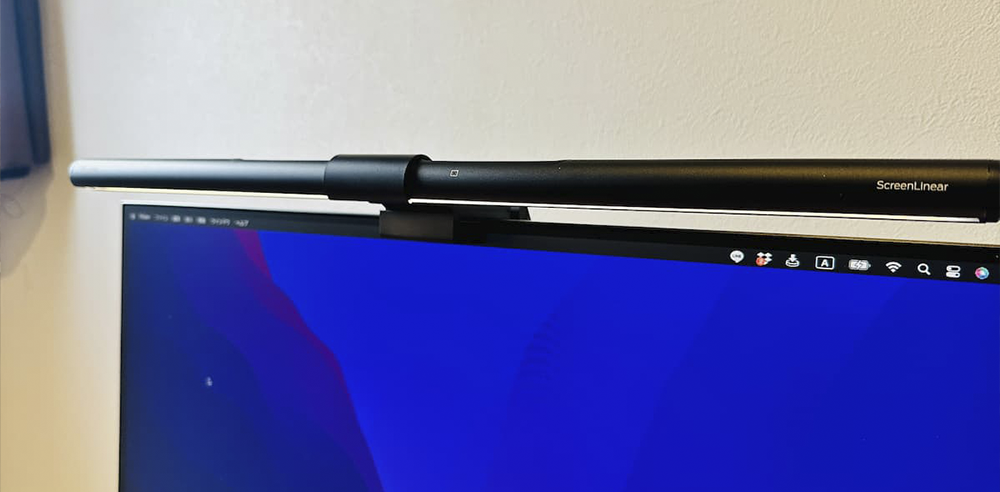
Leave a comment
This site is protected by hCaptcha and the hCaptcha Privacy Policy and Terms of Service apply.