
Quntis ScreenLinear Pro Light – Dimmable LED Light Bar for PC Monitors
Nowadays, technology is present almost everywhere, and that obviously includes our offices. Now, no matter if you’re working from your company’s office or even if you’re working from your home office, there are many cool office gadgets available on the market that can definitely help to increase your productivity. Still, with so many different brands and multiple office gizmos to choose from, it can be hard to know exactly what to pick up for your office space so that you can improve your work environment and ultimately increase your productivity. On that note, have a look at the Quntis ScreenLinear Pro Light.
The Quntis ScreenLinear Pro is a dimmable LED Light Bar for PC monitors which features an Advanced Eye Protection System that effectively blocks both blue light and optical radiation to prevent screen and reduce eye fatigue, built-in touch controls for adjusting the brightness level and color temperature of its LED light, and an Auto-Dimming functionality that intelligently adjust its brightness to a more comfortable level.
This LED Light Bar for Computer Monitors can perfectly illuminate your desk and keyboard while simultaneously blocking blue light and optical radiation to ensure that no glare is reflected on your monitor’s screen.
With it, you can ensure that your office space is decently illumined at all times, thus allowing you to ultimately improve your productivity during work hours!
Now, let’s have a more detailed look at each of them and check out what both of these awesome office gadgets from Quntis have to offer you.
DESIGN & BASIC SPECS
For its design, this LED Light Bar for Computer Monitors comes equipped with a flexible Fixing Clip that allows the unit to be mounted on top of most computer monitors, which not only helps you to save some valuable desk space, but also helps you create a stylish workspace.
To be a little more specific, note that the Quntis ScreenLinear Pro comes with two different thickness adjustment covers included, which can be used to fit this LED Light Bar to the size of your compute monitor.
On that note, know that the ScreenLinear Pro can fit any computer monitor measuring between 15″ and 22″ with a thickness from 0.6″ to 1.4″. More importantly, note that this LED Light Bar is not designed to be used with laptops and curved monitors, so keep that in mind as well.
For its power-source, the ScreenLinear Pro utilizies a USB-C Power Cable to have it powered by a computer, phone charger, or even a power bank, which, for the latter option, is a great back-up solution for keeping your desk space illuminated whenever the power goes out.
It’s also worth noting that this LED Light Bar for Computer Monitors also features a unique Asymmetrical Optical Design that ensures your desk and keyboard stay perfectly illuminated.
In addition, the ScreenLinear Pro also boasts an Advanced Eye Protection System that ensures the device can accurately block both blue light and optical radiation to ensure that no glare is reflected onto your monitor’s screen, which ultimately helps to effectively relief eye fatigue to protect your eye
That said, it’s also worth mentioning that this LED Light Bar is also certified for both IEC62471 Optical radiation safety and IEC62778 Anti-blue light certification standards.
Now, note that this LED Light Bar is capable of boasting a maximum of 700 LUX for its luminescence, which ultimately makes it the perfect desk lamp for serious office work.
INTERFACE / TOUCH CONTROLS
At the top side of the lamp, we also have its built-in sensitive touch controls, which users can use to manually adjust the ScreenLinear Pro’s brightness-level as well as its color temperature.
By simply long-pressing the Stepless Dimming Key for around 3 seconds, users can set the lamp to work in one of four (x4) different Color Temperature Settings – which vary between a 3000K (cold light) and a 6500K (warm light) color temperature – to ensure that they can have a comfortable work environment all day long.
Note that the device’s Ultra-High CRI95 LED Lights greatly help to show the actual color temperature selected by a user. On top of that, there’s also an Internal Memory function that allows the LED Light Bar to automatically remember your last lighting setting, meaning that no reset is ever needed.
Last but not least, the ScreenLinear Pro also comes equipped with a built-in Ambient Light Sensor that’s used for its Auto-Dimming functionality, which basically allows this LED Light Bar to intelligently adjust its brightness to a more comfortable level in order to ensure your eyes avoid eye-fatigue and ultimately remain feeling comfortable.
To put it simply, this smart function works according to the surrounding light throughout the day.
When finding yourself in a really dark room, users can also touch the lamp’s Auto-Dimming Key, for which its Ambient Light Sensor will enable its Ultra-High CRI95 LED Lights to gradually reach an appropriate brightest level in just 7 to 8 seconds.
FINAL THOUGHTS
All in all, the Quntis ScreenLinear Pro Light is a high-quality LED light bar for computer monitors that can really increase your productivity while working at your PC. It’s a great lighting solution for illuminating your monitor, making it easier to read from your computer screen. Plus, it also keeps your keyboard well illuminated, which is great for nighttime work.





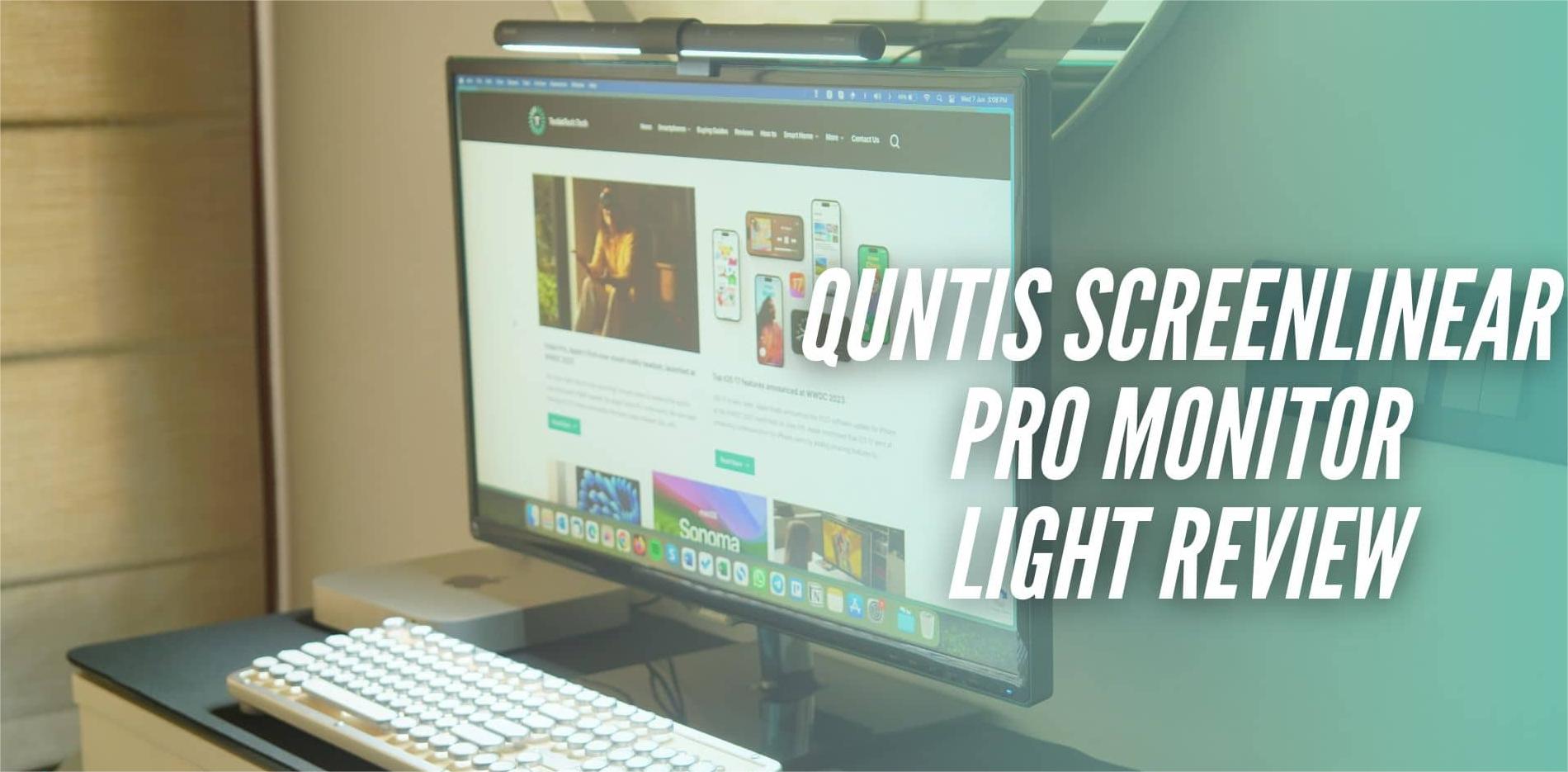
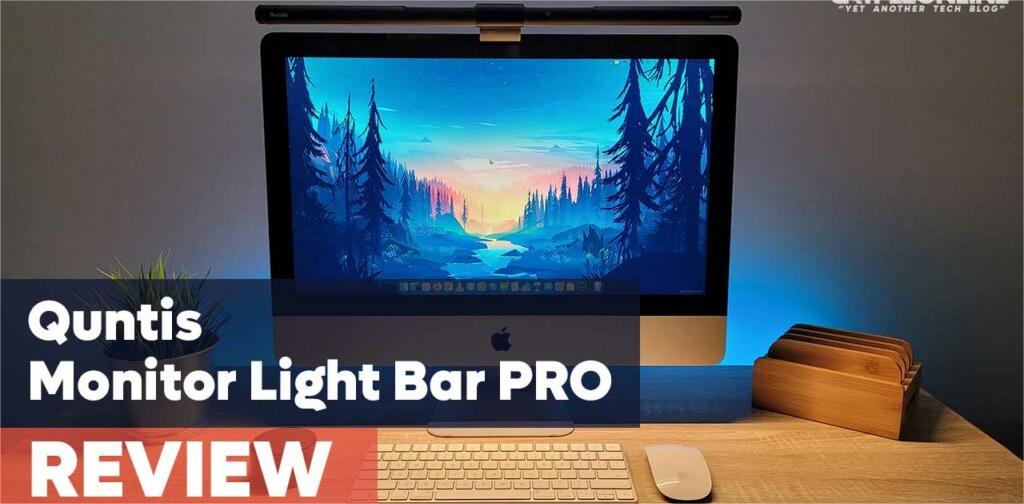
Leave a comment
This site is protected by hCaptcha and the hCaptcha Privacy Policy and Terms of Service apply.