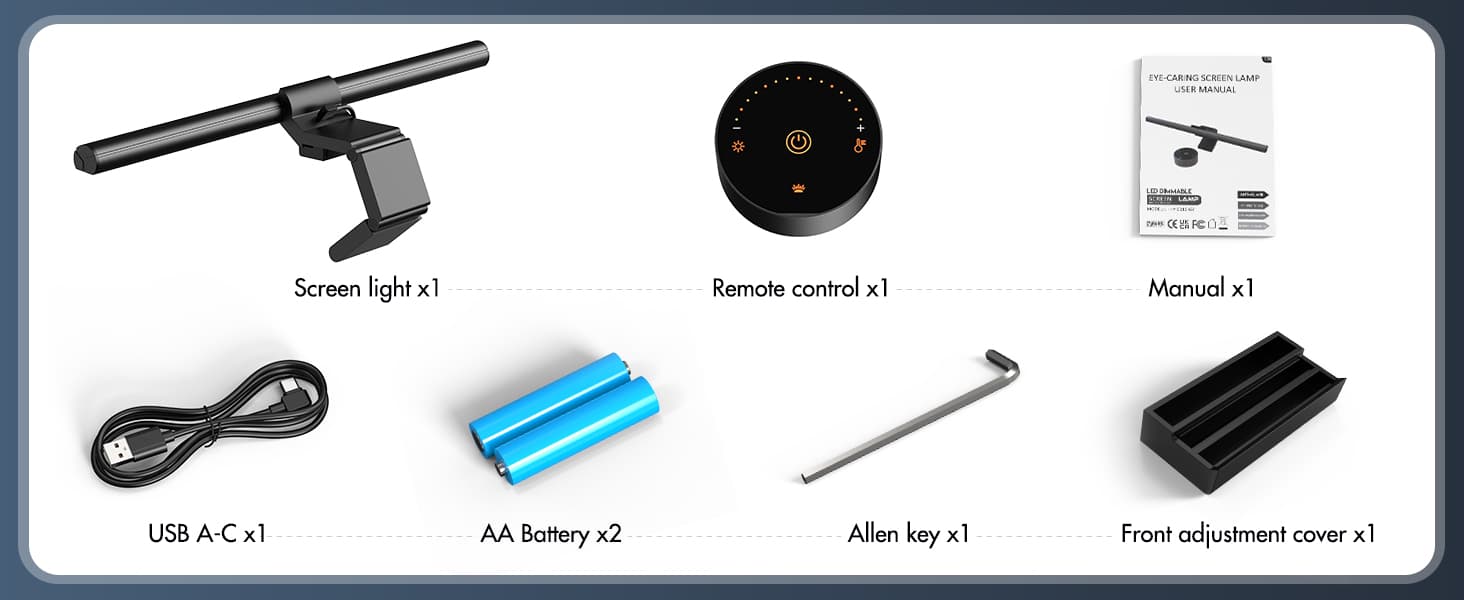LED ScreenLinear Q-Curve Series MU210 (15.7Inch)
- 【Smart Intuitive Controller】: The remote control provides a visual button interface, allowing users to control multiple monitor light bars simultaneously. The stepless dimming feature, facilitated by sliding on the 15 sensitive dots, offers a seamless adjustment of brightness and color temperature. The night light interface design ensures easy location and button identification in low-light conditions.
- 【Fits Curved Monitors & Camera Base Design】The triple-section weighted clip is designed for curved monitors (up to 1000R) and includes an adjustment pad. The adjustable dual-pivot clamp ensures stability and fits a range of monitor thicknesses (0.19" to 3.54"). The camera base design provides an elegant solution for camera placement needs.
- 【Auto-Dimming & 2 Hr Timing Function Rest Reminder】The monitor bar light includes an ambient light sensor for auto-dimming, maintaining optimal brightness. A 2-hour auto-off timer mode helps remind users to take breaks from the screen for eye health.
- 【Optimal Uniform Illumination & High Ra95 Color Rendering Index】Equipped with 84 high-quality LED beads, the monitor desk lamp ensures uniform and ample lighting. The High Color Rendering Index (CRI) of 95 enhances color accuracy, making objects on the screen appear vivid and realistic. This is particularly beneficial for professionals working with colors.
- 【No Blue Light Hazard & Enhanced Eye Care】The monitor light bar is certified to comply with IEC/TR 62778 and IEC/EN 62471 standards, effectively eliminating harmful blue light. This reduces eye irritation, ensures optimal eye protection, and provides a flicker-free lighting experience for reduced eye discomfort.
Processing Time: 1-3(Business Days)
Shipping Time:
United States: 5-7 days
Other countries: 8-15 days
Please see our shipping policy for shipping times to other countries.
Register as a VIP and enjoy a 6-month extended warranty (up to 18 months of quality assurance) with your purchase. Only available on quntis.com
Choose options








About Quntis ScreenLinear HY210 Computer Monitor Light Bar
The Quntis HY210 display light has a three-stage gravity clamp and auxiliary clamps for curved displays (up to 1000R). Adjustable dual-axis clamps provide high stability and support almost all displays (thickness 0.5cm~9cm). The L-shaped USB-C input cable secures space on the clamp and provides a well-configured position. You can also control multiple HY210 light bars with a wireless remote.
SCREENLINEAR Q-CURVE SERIES MU210



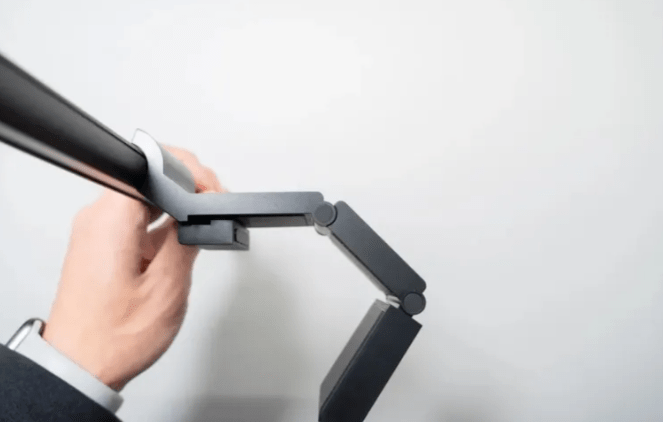
New triple-section weighted clip for curved monitors
Our new three-section counterweight clamp is perfect for curved monitors up to 1000R! It features unique adjustment pads and an adjustable dual-axis Clamp Plus that fits most monitors from 0.19 inches to 3.54 inches thick.
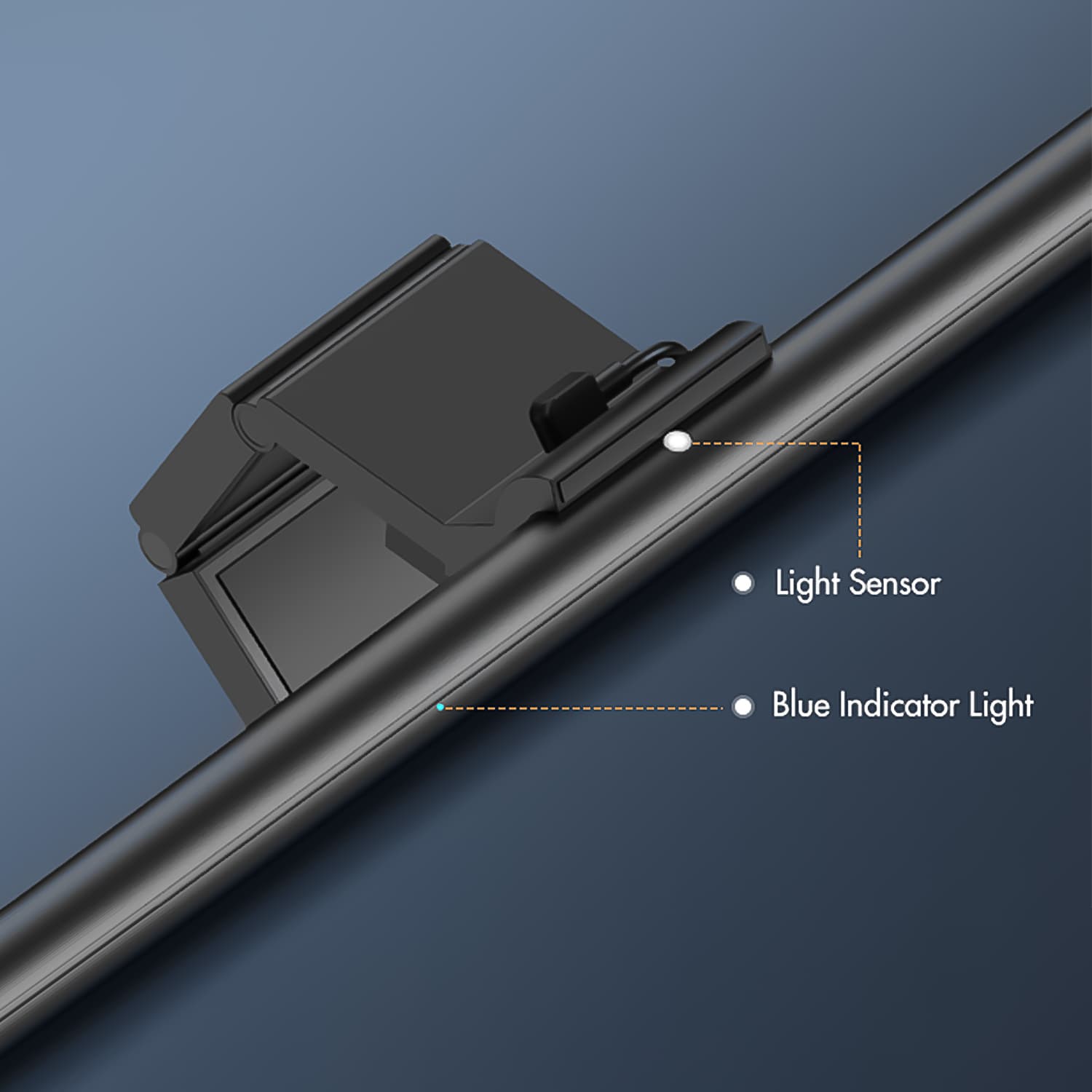
Auto-Dimming
The ScreenLinear MU210 monitor features a built-in ambient light sensor that constantly adjusts the brightness based on the surrounding light, ensuring the optimal brightness at all times.

Smart Remote Control
Mode Switching: To toggle between color temperature and brightness modes.
Slide Control:The 15 dots offer a granular level of control over either color temperature or brightness.

45° Asymmetric Light Design
The Light Bar is equipped with a light source that is specifically designed to offer an even and consistent illumination, aiming to effectively safeguard your eyes and alleviate tiredness.
Ultra Wide Lighting Coverage
Create a lighting atmosphere that is gentle, soft, and immersive, providing enhanced eye comfort.
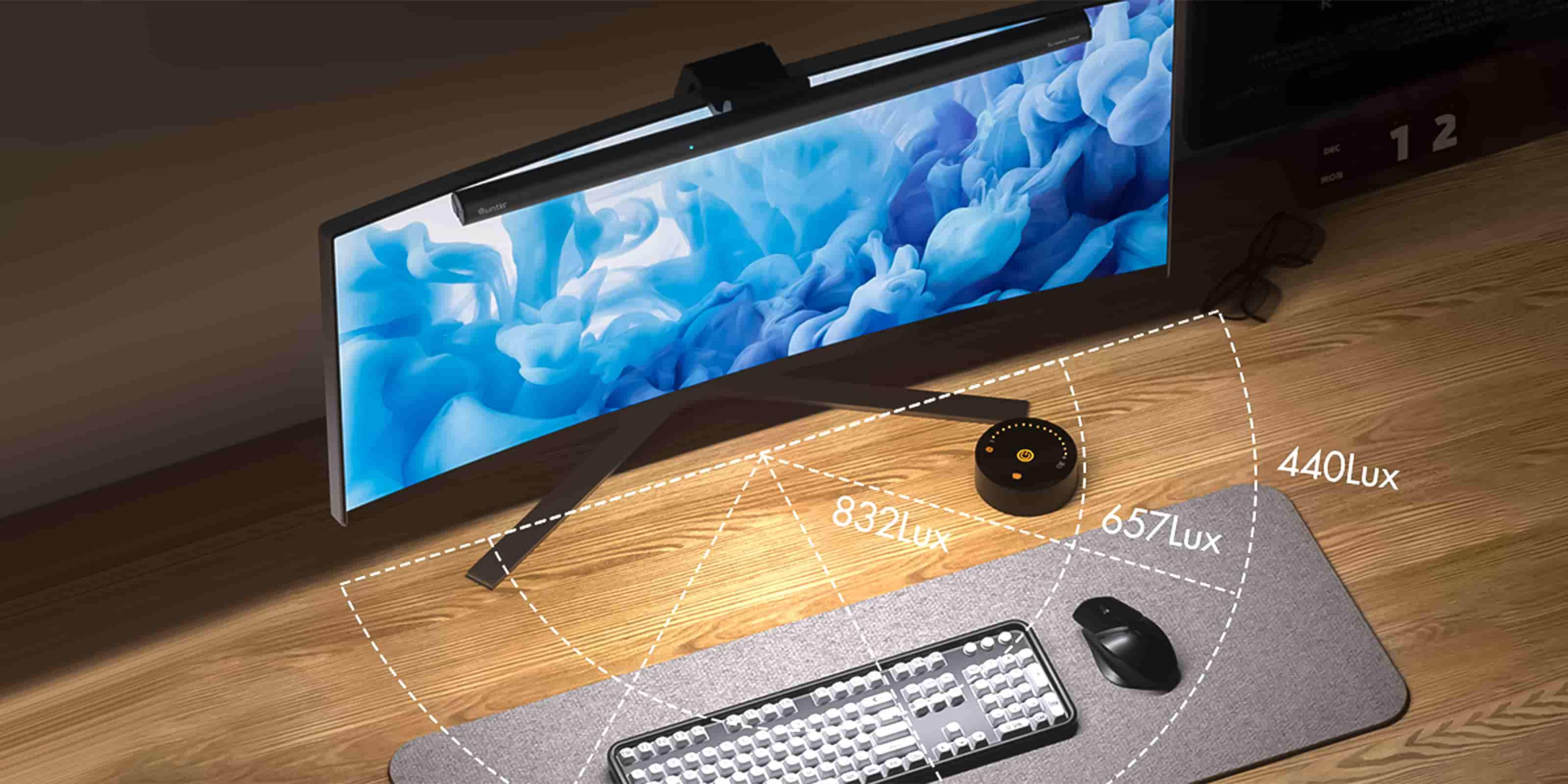
Ra≥95
The High CRI enhances vibrant and true-to-life colors, making objects on your screen appear vivid and realistic.

Quntis

Other
Included in the box