Monitor light bars are by far my favorite type of monitor light bar. The benefits of Computer Monitor Lamp simply outweigh those of any traditional desk lamp.
There is a huge range of computer monitor light bar on the market, with expensive ones nearly $200 like the BenQ Screenbar Halo! Though these super expensive light bars have a ton of extra features, you don’t have to spend this much for most of the bells and whistles.

Looking for a monitor light bar with great features at a lower price? We might have computer monitor light for Desk/Office/Home just what you need.
In this article, we’re going to be reviewing the Quntis Monitor Light Bar PRO+. Quntis reached out and provided this light bar for review, however, everything in this review will be my honest take on the light bar.
Overall Pros & Cons
Quntis is an extremely popular monitor light bar, seen as a dependable alternative to the pricey BenQ ScreenBars. Here’s a summary of my first-hand experience using the Quntis Light Bar PRO+.

Pros
1. FOR CURVE MONITOR: Works well with super-curvy 1000R ultrawide monitors and 30 inch curved monitor
2. EXTRA-LONG LIGHT BAR: Longer than BenQ Screenbar Halo with wide beam spread
3. MAXIMUM COMPATIBILITY: Features multiple attachment options for various monitors
4. SLEEK DESIGN: Black color complements most monitors
5. WIRELESS CONTROL: Dedicated minimal remote control for convenience
6. AFFORDABLE: Reasonable cost compared to similar-sized light bars
7. ADJUSTABLE CLAMPS: Adjust the adjustable clamps by tightening the hinges as desired.
Cons
1.CONTROLLER USABILITY: Make controller easier to use.
2. AUTO LIGHTING MODE: Auto lighting mode sets brightness slightly too low
3. MONITOR ATTACHMENTS: Attachments could obstruct thin bezel monitors
Using The Quntis Monitor Light Bar PRO+
Let's dive into the review of the Quntis Monitor Light Bar PRO+ and explore its features.
What’s In The Box
I noticed the first thing on this box was that it shows an ultrawide curved monitor instead of a straight monitor. This is the first hint of good news for curved monitor users.
Quntis focuses on product quality over fancy packaging, which is simple but effective. This shows their commitment to investing in their products. I don’t mind!
In the box, you get the following:
- Pro+ Monitor Light Bar
- Wireless controller
- USB type-C cable
- Batteries for controller
- Manual
- 1x Front adjustment cover (attached to the light bar)
- 2x Rear adjustment cover
- 2x Allen keys for hinge tightening.

Design & Build Quality
- When unboxing the Quntis PRO+ Computer Monitor Lamp, I noticed that the light bar was pretty long. I placed it up against my BenQ ScreenBar Halo, and it looks about the same size!

I also noticed there was a nice diffuser covering the bare LEDs on the Quntis Screenlinear Pro+ Computer Light Bar. This is an exceptionally nice touch for a few reasons.
First, it prevents dust and debris from getting stuck in the LED area and protects the LEDs. Second, it gives you a super nice and smooth lighting source.
When you can see the light source from an angle, you see a nice continuous beam instead of individual LEDs. I prefer this as it looks more high-end.

The monitor light bar has a straight section with LEDs made of aluminum, and a clamp base made of plastic.
After using the BenQ ScreenBar Halo for a while, the base doesn’t give the same premium feel in build quality. But this light bar costs less than half the price.
The nicely weighted rear end of the light bar provides peace of mind for monitor mounting.
I'm a huge admirer of the minimalist visual design of the wireless control puck. It has an outer body that rotates and a top cap that rotates. Each dial controls two different settings.
In between is a little blue plastic ring that adds the smallest touch of color. It looks very clean and minimalistic. We’ll get into the details of the functionality later in the article.
I did notice that the controller was very lightweight, which is unfortunate. Wireless controllers that are light can easily move around when you’re trying to use them. It makes operating the controls less satisfying.
Setting Up The Light Bar
Setting up a monitor light bar is a very straightforward process. Because I have a 34″ ultrawide curved monitor, I left the front adjustment cover on.
I immediately noticed that this front adjustment cover blocked a tiny bit of the monitor. This doesn’t bother me too much because it’s basically a couple of pixels.
However, if you have an ultra-thin bezel monitor, it could be more annoying and cover more of your screen.

I did not need to use any of the rear adjustment blocks, and the monitor light bar was super solid on my monitor. The weighted base is to thank for the rock-solid attachment.
I expected the base to be spring-loaded and “self-clamp” onto the monitor, but it is not. You have to manually push the base against the backside of your monitor.

I then plugged in the provided USB Type C cable into my USB hub for power. I don’t recommend plugging monitor light bars into your monitor.
Monitor Light bars turn off when your monitor goes to sleep, which is a big issue, for me at least. I use my desk without my computer on pretty often.
After hooking all that up, I popped the included AAA batteries into the controller, and I was up and running!
Monitor Compatibility
The first thing I noticed when unboxing and using the Quntis Light Bar PRO+ is how many monitor compatibility attachments it came with. This straight-light bar works with the aggressive 1000R curved ultrawide monitors out there.
The front adjustment cover is already hooked up to the monitor light bar. This spacer is to bring the monitor light bar forward to be compatible with curved monitors.
Without the front spacer, the long light beam would collide with the top edge of the monitor. BenQ uses the same feature to make the light bar compatible with curved screens.

In the image above, you can see the front adjustment cover on the left. The two smaller pieces on the right are the rear adjustment covers. The Allen keys are for tightening the hinges if needed.
I also noticed that if you have a square side profile monitor, the clamp has an integrated spring-loaded clamp! As you can see in the images below, you can open up the square clamping area.
This feature combined with the various adjustment blocks makes this the most adaptable and monitor-friendly light bar. It's the best one I've ever reviewed!
Lighting Modes & Features
The Quntis Pro+ Light Bar produces a pretty wide beam spread because of its long body. The light it produces is definitely bright enough for most users.
Quntis added a few features to this light bar apart from the basic color temperature and brightness controls.
Auto Dimming Mode
First, you have auto-dimming mode. You simply double-tap the controller top and the light bar smoothly adjusts the brightness of the light bar.
A small blue LED also lights up at the front of the light bar showing that you have auto dimming activated.
This is not the most accurate place to have a sensor. The area above your desk is not necessarily the best representation of your ambient light.
You could have other lights in this area which skew the ideal lighting conditions at your desk. I believe this is the case for me, so I can’t depend on auto-dimming.
I do like some things about the Quntis auto-dimming feature, however. First of all, it is very responsive! I shine my phone flashlight over the sensor and it immediately reacts as I move the flashlight on and off the sensor.
 The second benefit is that you maintain your color temperature. Only brightness is automatically adjusted.
The second benefit is that you maintain your color temperature. Only brightness is automatically adjusted.
The BenQ products drive me crazy because they change your favorite color temperature when you use auto mode. This Quntis light bar maintains the color temperature while only adjusting your brightness.
Rest Reminder Mode
A new feature that I haven’t seen on other light bars yet is Quntis’ 2-hour rest timer.
When you press and hold the controller for 5 seconds, the light bar flashes indicating that the rest timer is turned on.
After two hours, the light will automatically turn off. This tells the user to take a break from the computer.
Taking breaks from your desk is a key tip we recommend on how to be productive at your desk, and also how to be more comfortable at your desk.
I easily spend 10-12 hours a day on a computer. I know that I need a reminder like this to take breaks!
Remote Control Usability
I love the look of the
remote controller that Quntis provides with this light bar. It is so simple and clean, a great addition to any desk without being too busy.
The addition of wireless controls has been my favorite change to light bars recently. Cheaper and older models require you to tap a small capacitive button on top of your light bar. It’s a small target.
The top surface of the controller rotates and controls light temperature. You can rotate the top surface by placing a finger on one edge and rotating the dial.

It is easy to spin and the rubber base of the controller keeps it in place. The color temperature adjustment range goes from 3000K to 6500K in one single revolution of the top dial.
The cylindrical body of the controller rotates for brightness control. I experienced a few minor usability issues with this brightness control, however.
First, when rotating the outer dial, it is very difficult for me to avoid rotating the top dial which changes color temperature. I was wondering why my color temperature was changing when I wanted a different brightness.
It’s because my fingers have the slightest contact with the top dial when I grab the outer ring. This results in me rotating both dials together.If the top surface was a bit lower, I don’t think I would run into this issue.
The other issue with the brightness control ring is that it has three full revolutions of brightness control. I tested it by adding a small sticky note to the dial and seeing how many rotations it took.Three revolutions is way too much rotating in my opinion.
While you get a more precise brightness selection, it’s not really necessary as the dial is pretty big already. Testing the brightness range took way too many hand movements.I would prefer a single rotation, similar to how the top dial’s color temperature selection works. I prefer quick adjustments.
Verdict
Overall, the
Quntis Light Bar Pro+ gives you everything you really need from a monitor light bar plus a little extra. It has a nice and wide diffused beam with enough brightness for most people.
It works with a huge variety of monitors, and its weighted design and optional spring-loaded clamp give you a rock-solid attachment.
While the wireless controller isn’t perfect, it looks fantastic and is very convenient for the most part. The unique 2-hour break reminder is also a very healthy addition to any desk setup.













 The second benefit is that you maintain your color temperature. Only brightness is automatically adjusted.
The second benefit is that you maintain your color temperature. Only brightness is automatically adjusted.







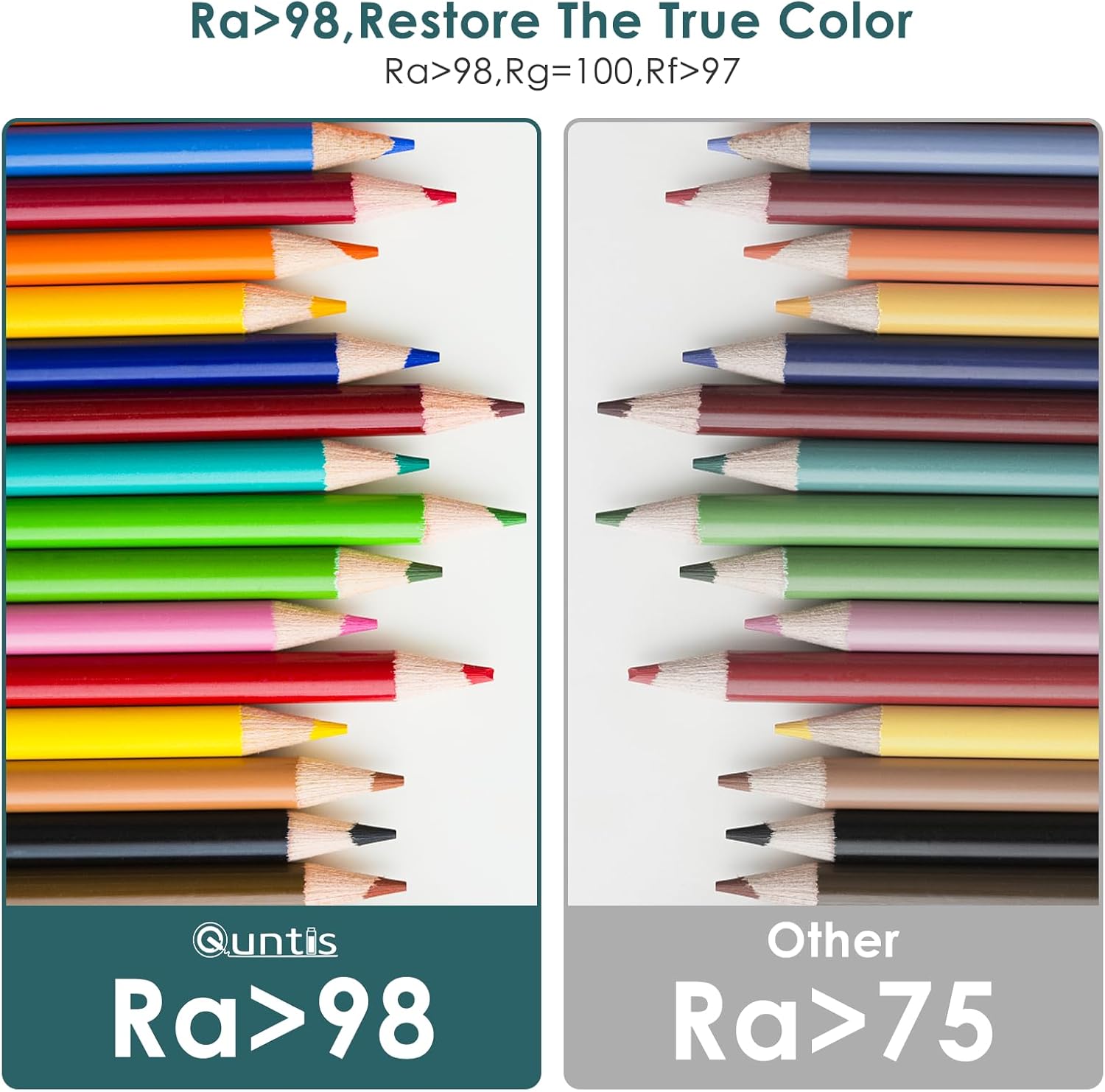
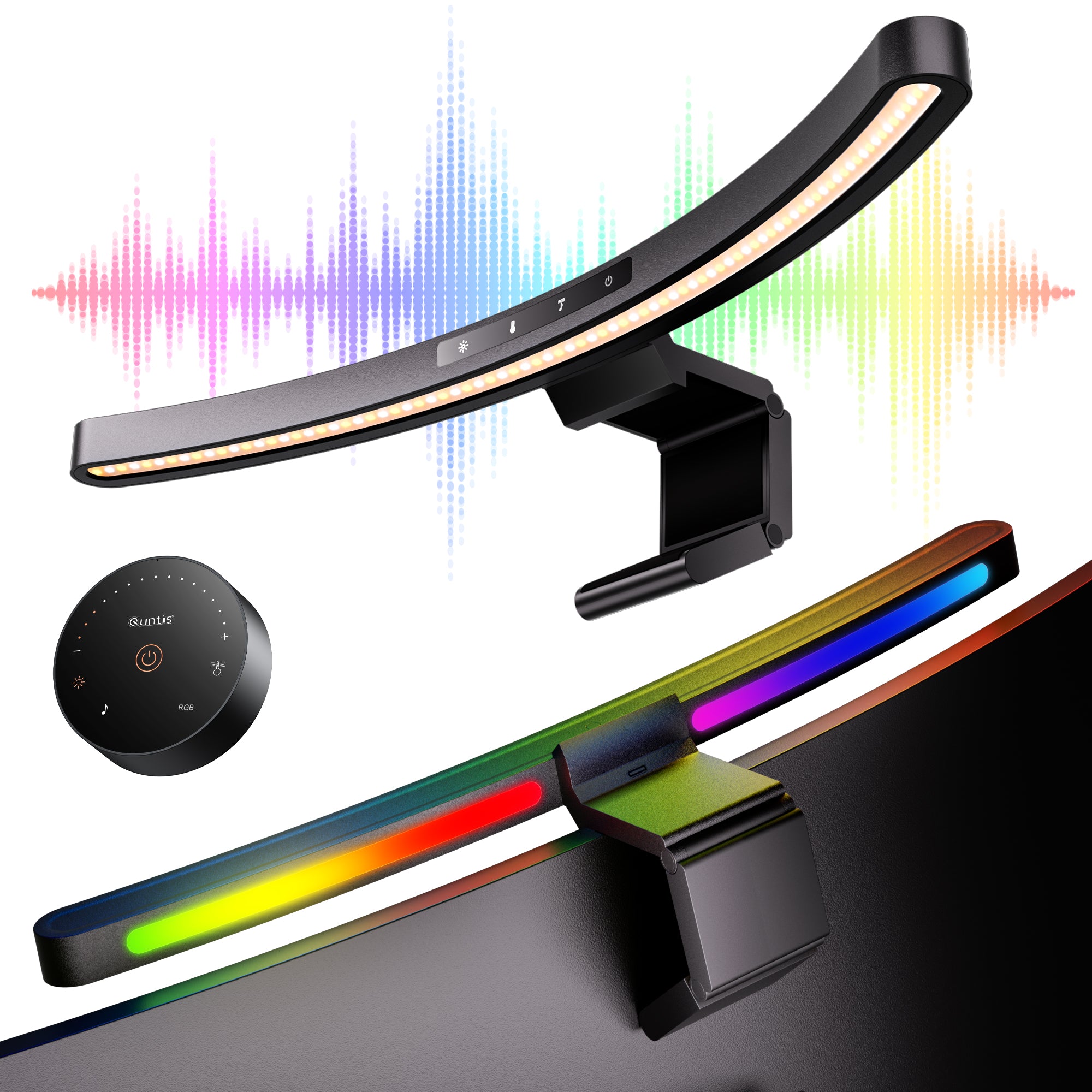




Leave a comment
This site is protected by hCaptcha and the hCaptcha Privacy Policy and Terms of Service apply.